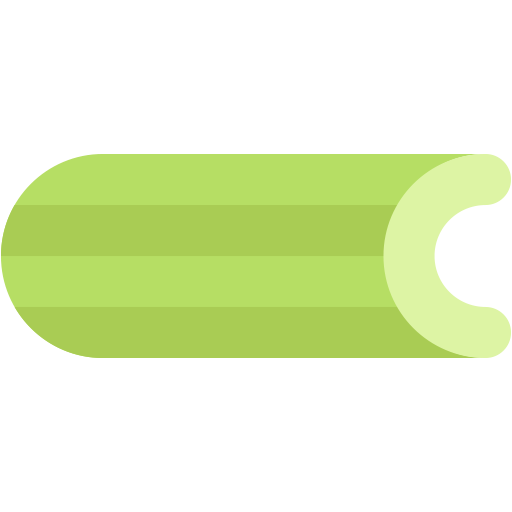This document describes the current stable version of pytest_celery (1.0). For development docs, go here.
Next Steps¶
- Release:
1.0
- Date:
Apr 29, 2024
The First Steps with pytest-celery guide introduced the basic concepts of the pytest-celery plugin. As with any tutorial, it is recommended to first try out what you have learned before moving on to the next steps. Be sure to review the Examples for a breakdown of the usage and attempt running the Hello, World! example to get a feel for the plugin before moving on to the advanced features.
This guide will cover advanced features of the plugin, which might only be relevant to some users at first. It will focus on the mechanics of integrating the plugin with your own tech stack, and will be based on the material covered in the First Steps with pytest-celery guide.
It is highly recommended to study well the Essential Resources to better understand the engine that powers the pytest-celery plugin.
Code Generation¶
The Celery worker container is being created with a special volume that contains testing infrastructure code, in addition to the tasks modules and signal handlers modules that are being injected into the worker container from the test environment. It uses strightforward regeneration of the code, to inject testing infrastructure into the worker container at runtime.
Initial Content¶
The WorkerInitialContent class is responsible for generating
the initial content of the worker volume. It is used to parse the injected infrastructure and generate a dictionary of files for the
initial content of the worker container volume using WorkerInitialContent.generate().
The code generation mechanism is responsible for injecting the following modules into the worker container.
app.py¶
The Built-in Celery Worker uses the following app.py module to create the Celery application and uses
the /app directory to store the generated code.
"""The pytest-celery plugin provides a set of built-in components called
:ref:`vendors`. This module is part of the :ref:`built-in-worker` vendor.
Template for Celery worker application.
"""
from __future__ import annotations
import json
from celery import Celery
imports = None
app = Celery("celery_test_app")
config = None
if config:
app.config_from_object(config)
print(f"Changed worker configuration: {json.dumps(config, indent=4)}")
if __name__ == "__main__":
app.start()
Note
The app.py module is supplied with plugin but can be overridden with a custom module by the user.
utils.py¶
The plugin injects a helper utils.py module to allow running testing infrastructure code within the worker container context.
"""The pytest-celery plugin provides a set of built-in components called
:ref:`vendors`.
This module is part of the :ref:`built-in-worker` vendor.
"""
from __future__ import annotations
import json
import psutil
def get_running_processes_info(columns: list[str] | None = None) -> str:
"""Get information about running processes using psutil."""
if not columns:
columns = [
"pid",
"name",
"username",
"cmdline",
"cpu_percent",
"memory_percent",
"create_time",
]
processes = [proc.info for proc in psutil.process_iter(columns)]
return json.dumps(processes)
See CeleryTestWorker.get_running_processes_info()
for an example of how the utils.py module is used.
Note
The utils.py module is supplied with plugin but can be overridden with a custom module by the user.
Tasks modules¶
Tasks modules are being defined using the default_worker_tasks fixture.
The tasks modules will be reconstructed inside the volume with the same structure as the test environment to avoid python import errors.
Use the following snippet to add tasks modules to the worker container:
@pytest.fixture
def default_worker_tasks(default_worker_tasks: set) -> set:
from tests import tasks
default_worker_tasks.add(tasks)
return default_worker_tasks
Signal handlers¶
Celery signal handlers are divided into two groups. The first group is the signal handlers that are being used within the test code, and the second group is the signal handlers that are being injected into the worker container.
Inline signal handlers¶
Signal handlers that are being registered on the Celery publisher side, are defined within the test code.
from celery.signals import before_task_publish
from celery.signals import after_task_publish
def test_before_task_publish(celery_setup: CeleryTestSetup):
@before_task_publish.connect
def before_task_publish_handler(*args, **kwargs):
nonlocal signal_was_called
signal_was_called = True
signal_was_called = False
mytask.s().apply_async()
assert signal_was_called is True
def test_after_task_publish(self, celery_setup: CeleryTestSetup):
@after_task_publish.connect
def after_task_publish_handler(*args, **kwargs):
nonlocal signal_was_called
signal_was_called = True
signal_was_called = False
mytask.s().apply_async()
assert signal_was_called is True
Injected signal handlers¶
Signal handlers that are being registered on the Celery consumer side, are being injected into the worker container
using the default_worker_signals fixture,
similar to the tasks modules.
@pytest.fixture
def default_worker_signals(default_worker_signals: set) -> set:
from tests import signals
default_worker_signals.add(signals)
return default_worker_signals
For example, such signals.py module might look like this:
from celery.signals import worker_init
@worker_init.connect
def worker_init_handler(sender, **kwargs):
print("worker_init_handler")
Celery app¶
The provided app.py uses the config_from_object() and app.conf.changes to transmit the configuration from the test environment to the worker container.
The app.conf is set like this when the worker is booting up:
config = None
if config:
app.config_from_object(config)
print(f"Changed worker configuration: {json.dumps(config, indent=4)}")
The config = None will be set on the fly with a dictionary of the modified configuration based on app.conf.changes,
or remain None if no changes are made to app.conf.
Warning
The volume creation is done at the session scope even though the default_worker_app is not using the session scope directly,
and may not be modified during the test run itself. To customize the configuration, hook into default_worker_app like shown here.
Mounting src¶
To access your project’s source code from the worker container, you can mount your code to the the /src directory like this:
default_worker_container = container(
...
volumes={
"{default_worker_volume.name}": defaults.DEFAULT_WORKER_VOLUME,
os.path.abspath(os.getcwd()): {
"bind": "/src",
"mode": "rw",
},
},
...
)
For a working example, see the django example or the official Celery smoke tests dev container, which builds the Celery worker from the local source code.
Architecture Injection¶
Every Celery based project has its own tech stack, and the plugin is designed to be flexible enough to accommodate most standard tech stacks. The built-in components provides a starting platform for replacing the default components with your own.
To inject your own architecture, implement every layer of the the built-in component you want to replace.
We will use the myworker example to demonstrate how to do exactly that and replace the built-in worker with a custom one.
Custom Component¶
We’ll use the following Dockerfile to create a custom worker container to replace the built-in worker component.
FROM python:3.11-bookworm
# Create a user to run the worker
RUN adduser --disabled-password --gecos "" test_user
# Install system dependencies
RUN apt-get update && apt-get install -y build-essential git
# Set arguments
ARG CELERY_LOG_LEVEL=INFO
ARG CELERY_WORKER_NAME=my_worker
ARG CELERY_WORKER_QUEUE=celery
ENV LOG_LEVEL=$CELERY_LOG_LEVEL
ENV WORKER_NAME=$CELERY_WORKER_NAME
ENV WORKER_QUEUE=$CELERY_WORKER_QUEUE
EXPOSE 5678
# Install packages
WORKDIR /src
COPY --chown=test_user:test_user requirements.txt .
RUN pip install --no-cache-dir --upgrade pip
RUN pip install -r ./requirements.txt
RUN git clone https://github.com/celery/celery.git
WORKDIR /src/celery
RUN pip install -e .
# The workdir must be /app
WORKDIR /app
# Switch to the test_user
USER test_user
# Start the celery worker
CMD celery -A app worker --loglevel=$LOG_LEVEL -n $WORKER_NAME@%h -Q $WORKER_QUEUE
Then, we’ll create our own CeleryWorkerContainer class.
class MyWorkerContainer(CeleryWorkerContainer):
@property
def client(self) -> Any:
return self
@classmethod
def version(cls) -> str:
return "Celery main branch"
@classmethod
def log_level(cls) -> str:
return "INFO"
@classmethod
def worker_name(cls) -> str:
return "my_worker"
@classmethod
def worker_queue(cls) -> str:
return "myworker"
And build our container using the standard pytest-docker-tools API.
myworker_image = build(
path=".",
dockerfile="tests/myworker/Dockerfile",
tag="pytest-celery/myworker:example",
buildargs=MyWorkerContainer.buildargs(),
)
myworker_container = container(
image="{myworker_image.id}",
ports=MyWorkerContainer.ports(),
environment=fxtr("default_worker_env"),
network="{default_pytest_celery_network.name}",
volumes={"{default_worker_volume.name}": defaults.DEFAULT_WORKER_VOLUME},
wrapper_class=MyWorkerContainer,
timeout=defaults.DEFAULT_WORKER_CONTAINER_TIMEOUT,
command=MyWorkerContainer.command(),
)
Pytest Integration¶
To inject the new container into the plugin, you need to use a simple pattern to create a pytest fixture that represents the new component.
@pytest.fixture
def new_component_name(new_component_container):
node: CeleryTestNode = NewComponent(myworker_container)
yield node
node.teardown()
So for our example, we would use the following fixture:
@pytest.fixture
def myworker_worker(myworker_container: MyWorkerContainer, celery_setup_app: Celery) -> CeleryTestWorker:
worker = CeleryTestWorker(myworker_container, app=celery_setup_app)
yield worker
worker.teardown()
Notice the additional celery_setup_app: Celery fixture. It is used to initialize the worker container with our Celery app instance.
Tip
You may use additional fixtures when creating new components to create a more complex setup pipeline for the new component.
Setup Integration¶
Lastly, you need to integrate the new component into the setup pipeline according to its role in the architecture. As discussed before, components are loaded using the appropriate cluster fixture.
As we’re replacing the worker component, we use the celery_worker_cluster to
add it to the setup.
@pytest.fixture
def celery_worker_cluster(celery_worker: CeleryTestWorker, myworker_worker: CeleryTestWorker) -> CeleryWorkerCluster:
cluster = CeleryWorkerCluster(celery_worker, myworker_worker)
yield cluster
cluster.teardown()
This code will add a new worker to the default worker cluster. The workers will be aware of each other and will share the same docker network and Celery app instance.
To access the new worker, you can use the celery_setup fixture.
def test_myworker(celery_setup: CeleryTestSetup):
assert celery_setup.worker_cluster[1].ready()
Or using a context manager:
def test_myworker(celery_setup: CeleryTestSetup):
worker: CeleryTestWorker
for worker in celery_setup.worker_cluster:
assert worker.ready()
The default worker will be using the default celery queue.
Our new worker will be using the myworker queue, as defined before:
@classmethod
def worker_queue(cls) -> str:
return "myworker"
Remove the worker_queue() implementation completely from MyWorkerContainer to fallback to the default celery queue with our new worker as well.
Tip
See rabbitmq_management example for replacing the default broker.
See range example for replacing the worker cluster with a dynamic number of workers.
See Celery smoke tests workers for production examples.
Where to go from here¶
If you want to learn more you should continue to the User Guide.