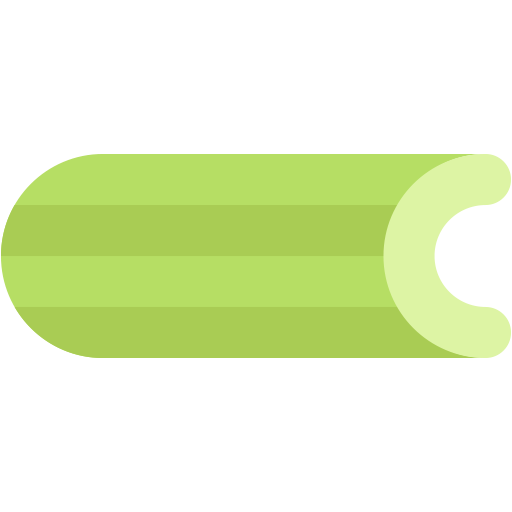This document describes the current stable version of pytest_celery (1.0). For development docs, go here.
Standalone Celery Bug Report¶
- Release:
1.0
- Date:
Apr 29, 2024
The pytest-celery plugin enables the reproduction of Celery bugs through standalone scripts. These scripts can encapsulate all the required setups and configurations to replicate a potential bug, making it straightforward to share through a new bug report issue.
This guide will detail the process of creating example bug report scripts using the plugin.
Disable Setup Matrix¶
New in version 1.0.0.
When reporting a bug, you want to have the most simple and specific reproduction environment. To disable the Test Setup Matrix, you only need to remove the default matrix components from the setup cluster and you do that by either directly disabling the matching cluster, and/or by setting an exact setup explicitly.
Set Explicit Setup¶
Setting the exact components that reproduce the bug is the most efficient method to provide a useful reproduction script. The plugin is designed in a way that allows you to control the environment outside of the test function, so you can focus the test on the MVP scenario that reproduces the bug instead of cluttering the test case with preparation code.
Broker¶
Decide which broker is needed and set an exact broker to match the environment where the bug was found.
RabbitMQ Broker Snippet¶
This will set only the RabbitMQ broker and disable the default broker matrix.
@pytest.fixture
def celery_broker_cluster(celery_rabbitmq_broker: RabbitMQTestBroker) -> CeleryBrokerCluster:
cluster = CeleryBrokerCluster(celery_rabbitmq_broker)
yield cluster
cluster.teardown()
To control the version of the RabbitMQ broker, you can use the
default_rabbitmq_broker_image like this:
@pytest.fixture
def default_rabbitmq_broker_image() -> str:
return "rabbitmq:latest"
To use the rabbitmq:management label, see the rabbitmq_management example.
Redis Broker Snippet¶
This will set only the Redis broker and disable the default broker matrix.
@pytest.fixture
def celery_broker_cluster(celery_redis_broker: RedisTestBroker) -> CeleryBrokerCluster:
cluster = CeleryBrokerCluster(celery_redis_broker)
yield cluster
cluster.teardown()
To control the version of the Redis broker, you can use the
default_redis_broker_image like this:
@pytest.fixture
def default_redis_broker_image() -> str:
return "redis:latest"
Backend¶
Decide if a backend is needed and disable the default backend if it’s not needed or set an exact backend to match the environment where the bug was found.
Redis Backend Snippet¶
This will set only the Redis backend and disable the default backend matrix.
@pytest.fixture
def celery_backend_cluster(celery_redis_backend: RedisTestBackend) -> CeleryBackendCluster:
cluster = CeleryBackendCluster(celery_redis_backend)
yield cluster
cluster.teardown()
To control the version of the Redis backend, you can use the
default_redis_backend_image like this:
@pytest.fixture
def default_redis_backend_image() -> str:
return "redis:latest"
Memcached Backend Snippet¶
This will set only the Memcached backend and disable the default backend matrix.
@pytest.fixture
def celery_backend_cluster(celery_memcached_backend: MemcachedTestBackend) -> CeleryBackendCluster:
cluster = CeleryBackendCluster(celery_memcached_backend)
yield cluster
cluster.teardown()
To control the version of the Memcached backend, you can use the
default_memcached_backend_image like this:
@pytest.fixture
def default_memcached_backend_image() -> str:
return "memcached:latest"
Worker¶
Use the Built-in Celery Worker to use a custom version or use the smoke tests’s worker to use the source code version.
Note
The Celery smoke tests dev worker is configured to use the source code to install Celery on the worker. It is set as the default worker by default in the smoke tests environment.
Built-in Worker Snippet¶
This will set the built-in worker to a specific Celery release.
@pytest.fixture
def default_worker_celery_version() -> str:
return "4.4.7"
Warning
The default_worker_celery_version is used
with the pip install method, so it should be a valid version that can be installed from PyPI.
Tip
Return an empty string to use the latest version.
Smoke Tests Worker Snippet¶
To install the worker from source, just run the test script from the t/smoke/tests directory.
It will automatically set up a dev worker for the test.
Tasks and Signals¶
The plugin provides Built-in Tasks by default. For example, to use the ping task,
import it from the plugin.
from pytest_celery import ping
The worker will already have it registered by default using the default worker volume.
Adding New Tasks¶
To add new tasks, create a new tasks.py module and use the default_worker_tasks fixture
to inject the tasks into the worker as described in the How to add tasks section.
For example, the tasks module can look like this:
import celery.utils
from celery import shared_task
@shared_task
def mytask(*args, **kwargs) -> None:
return celery.utils.noop(*args, **kwargs)
And then it can be injected into the worker like this:
import tasks
@pytest.fixture
def default_worker_tasks(default_worker_tasks: set) -> set:
default_worker_tasks.add(tasks)
return default_worker_tasks
And be used in a test like this:
from tasks import mytask
def test_issue_1234(celery_setup: CeleryTestSetup):
# Running this canvas causes an unexpected exception as described in the bug report...
assert mytask.s().apply_async().get() is None, "The bug causes this assertion to fail..."
Using Celery Tests Tasks¶
When running the test script from Celery’s test suite, the worker already has access to all of the integration and smoke tests tasks, in addition to the Built-in Tasks, so you can use them to reproduce a scenario as well.
All you need to do is to import the tasks from the test suite and use them in the test case.
For example,
from pytest_celery import CeleryTestSetup
from t.integration.tasks import identity
class TestBug:
def test_issue_1234(self, celery_setup: CeleryTestSetup):
assert identity.s("test_issue_1234").apply_async(queue=celery_setup.worker.worker_queue).get() == "test_issue_1234"
Warning
The smoke tests worker is not using the default celery queue and require using the queue argument to specify the worker queue
when publishing tasks.
Signal Handlers¶
Signals can be connected inline in the test case, or by injecting a module with the signal handlers into the worker.
Inline handlers can be used like this:
def test_issue_1234(self, celery_setup: CeleryTestSetup):
@after_task_publish.connect
def signal_handler(*args, **kwargs):
nonlocal signal_was_called
signal_was_called = True
signal_was_called = False
noop.s().apply_async(queue=celery_setup.worker.worker_queue)
assert signal_was_called is True
Injecting signal handlers is using a similar pattern to adding tasks and can be done according to the Signal handlers modules injection section.
Templates¶
New in version 1.0.0.
Standalone Test Snippet¶
The following snippet can be used as a starting point for a bug report script. To use it, just copy and paste it into a new file and run it with pytest.
The snippet is also part of the CI system.
RabbitMQ Management Broker¶
We’ll use the rabbitmq:management label to run the RabbitMQ broker with the management plugin for easy debugging.
Redis Backend¶
We’ll use the Redis backend for simplicity.
Built-in Worker¶
We’ll use the Built-in Celery Worker to use a specific Celery release.
celery_bug_report.py¶
from __future__ import annotations
import pytest
from celery import Celery
from celery.canvas import Signature
from celery.result import AsyncResult
from pytest_celery import RABBITMQ_PORTS
from pytest_celery import CeleryBackendCluster
from pytest_celery import CeleryBrokerCluster
from pytest_celery import CeleryTestSetup
from pytest_celery import RabbitMQContainer
from pytest_celery import RabbitMQTestBroker
from pytest_celery import RedisTestBackend
from pytest_celery import ping
###############################################################################
# RabbitMQ Management Broker
###############################################################################
class RabbitMQManagementTestBroker(RabbitMQTestBroker):
def get_management_url(self) -> str:
"""Opening this link during debugging allows you to see the RabbitMQ
management UI in your browser."""
ports = self.container.attrs["NetworkSettings"]["Ports"]
ip = ports["15672/tcp"][0]["HostIp"]
port = ports["15672/tcp"][0]["HostPort"]
return f"http://{ip}:{port}"
@pytest.fixture
def default_rabbitmq_broker_image() -> str:
return "rabbitmq:management"
@pytest.fixture
def default_rabbitmq_broker_ports() -> dict:
# Expose the management UI port
ports = RABBITMQ_PORTS.copy()
ports.update({"15672/tcp": None})
return ports
@pytest.fixture
def celery_rabbitmq_broker(default_rabbitmq_broker: RabbitMQContainer) -> RabbitMQTestBroker:
broker = RabbitMQManagementTestBroker(default_rabbitmq_broker)
yield broker
broker.teardown()
@pytest.fixture
def celery_broker_cluster(celery_rabbitmq_broker: RabbitMQTestBroker) -> CeleryBrokerCluster:
cluster = CeleryBrokerCluster(celery_rabbitmq_broker)
yield cluster
cluster.teardown()
###############################################################################
# Redis Result Backend
###############################################################################
@pytest.fixture
def celery_backend_cluster(celery_redis_backend: RedisTestBackend) -> CeleryBackendCluster:
cluster = CeleryBackendCluster(celery_redis_backend)
yield cluster
cluster.teardown()
@pytest.fixture
def default_redis_backend_image() -> str:
return "redis:latest"
###############################################################################
# Worker Configuration
###############################################################################
@pytest.fixture(scope="session")
def default_worker_celery_version() -> str:
return "5.2.7"
@pytest.fixture(scope="session")
def default_worker_celery_log_level() -> str:
return "INFO"
@pytest.fixture(scope="session")
def default_worker_celery_worker_queue() -> str:
return "celery"
@pytest.fixture
def default_worker_command(default_worker_command: list[str]) -> list[str]:
return default_worker_command + [
"--without-gossip",
"--without-mingle",
"--without-heartbeat",
]
@pytest.fixture
def default_worker_app(default_worker_app: Celery) -> Celery:
app = default_worker_app
# app.conf... # Add any additional configuration here
return app
###############################################################################
# Bug Reproduction
###############################################################################
def test_issue_1234(celery_setup: CeleryTestSetup):
sig: Signature = ping.s()
res: AsyncResult = sig.delay()
assert res.get() == "pong"
Execute with Pytest¶
Create a new file, for example
test_issue_1234.py.Copy and paste the snippet into the new file.
Install the plugin.
Run the test with pytest.
pip install -U "pytest-celery[all]"
pytest -xsv test_issue_1234.py
You can run it from anywhere that has access to pull docker images, the plugin will take care of the rest.
Smoke Test Snippet¶
The following snippet can be used as a starting point for a bug report script. To use it, just copy and paste it into a new file in t/smoke/tests and run it with tox or pytest.
RabbitMQ Management Broker¶
We’ll use the rabbitmq:management label to run the RabbitMQ broker with the management plugin for easy debugging.
Redis Backend¶
We’ll use the Redis backend for simplicity.
Smoke Tests Worker¶
We’ll use the smoke tests worker to run the worker from the source code.
celery_bug_report.py¶
# flake8: noqa
from __future__ import annotations
import pytest
from celery import Celery
from celery.canvas import Signature
from celery.result import AsyncResult
from pytest_docker_tools import build
from t.integration.tasks import identity
from t.smoke.workers.dev import SmokeWorkerContainer
from pytest_celery import RABBITMQ_PORTS
from pytest_celery import WORKER_DEBUGPY_PORTS
from pytest_celery import CeleryBackendCluster
from pytest_celery import CeleryBrokerCluster
from pytest_celery import CeleryTestSetup
from pytest_celery import RabbitMQContainer
from pytest_celery import RabbitMQTestBroker
from pytest_celery import RedisTestBackend
###############################################################################
# RabbitMQ Management Broker
###############################################################################
class RabbitMQManagementTestBroker(RabbitMQTestBroker):
def get_management_url(self) -> str:
"""Opening this link during debugging allows you to see the
RabbitMQ management UI in your browser.
"""
ports = self.container.attrs["NetworkSettings"]["Ports"]
ip = ports["15672/tcp"][0]["HostIp"]
port = ports["15672/tcp"][0]["HostPort"]
return f"http://{ip}:{port}"
@pytest.fixture
def default_rabbitmq_broker_image() -> str:
return "rabbitmq:management"
@pytest.fixture
def default_rabbitmq_broker_ports() -> dict:
# Expose the management UI port
ports = RABBITMQ_PORTS.copy()
ports.update({"15672/tcp": None})
return ports
@pytest.fixture
def celery_rabbitmq_broker(default_rabbitmq_broker: RabbitMQContainer) -> RabbitMQTestBroker:
broker = RabbitMQManagementTestBroker(default_rabbitmq_broker)
yield broker
broker.teardown()
@pytest.fixture
def celery_broker_cluster(celery_rabbitmq_broker: RabbitMQTestBroker) -> CeleryBrokerCluster:
cluster = CeleryBrokerCluster(celery_rabbitmq_broker)
yield cluster
cluster.teardown()
###############################################################################
# Redis Result Backend
###############################################################################
@pytest.fixture
def celery_backend_cluster(celery_redis_backend: RedisTestBackend) -> CeleryBackendCluster:
cluster = CeleryBackendCluster(celery_redis_backend)
yield cluster
cluster.teardown()
@pytest.fixture
def default_redis_backend_image() -> str:
return "redis:latest"
###############################################################################
# Worker Configuration
###############################################################################
class WorkerContainer(SmokeWorkerContainer):
@classmethod
def log_level(cls) -> str:
return "INFO"
@classmethod
def worker_queue(cls) -> str:
return "celery"
@classmethod
def command(cls, *args: str, **kwargs: dict) -> list[str]:
return super().command(
"--without-gossip",
"--without-mingle",
"--without-heartbeat",
debugpy=True,
wait_for_client=False,
)
@classmethod
def ports(cls) -> dict | None:
return WORKER_DEBUGPY_PORTS
@pytest.fixture
def default_worker_container_cls() -> type[SmokeWorkerContainer]:
return WorkerContainer
@pytest.fixture(scope="session")
def default_worker_container_session_cls() -> type[SmokeWorkerContainer]:
return WorkerContainer
celery_dev_worker_image = build(
path=".",
dockerfile="t/smoke/workers/docker/dev",
tag="t/smoke/worker:dev",
buildargs=WorkerContainer.buildargs(),
)
@pytest.fixture
def default_worker_app(default_worker_app: Celery) -> Celery:
app = default_worker_app
# app.conf... # Add any additional configuration here
return app
###############################################################################
# Bug Reproduction
###############################################################################
def test_issue_1234(celery_setup: CeleryTestSetup):
sig: Signature = identity.s("test_issue_1234")
res: AsyncResult = sig.delay()
assert res.get() == "test_issue_1234"
Execute with Tox¶
Create a new file in t/smoke/tests, for example
test_issue_1234.py.Copy and paste the snippet into the new file.
Run the test with tox.
tox -e 3.12-smoke -- -k test_issue_1234
Execute with Pytest¶
Create a new file in t/smoke/tests, for example
test_issue_1234.py.Copy and paste the snippet into the new file.
Install the required dependencies.
Run the test with pytest.
pip install -e .
pip install -r requirements/test.txt
pytest -xsv t/smoke -k test_issue_1234
Make sure to run it from the root of the Celery repository.