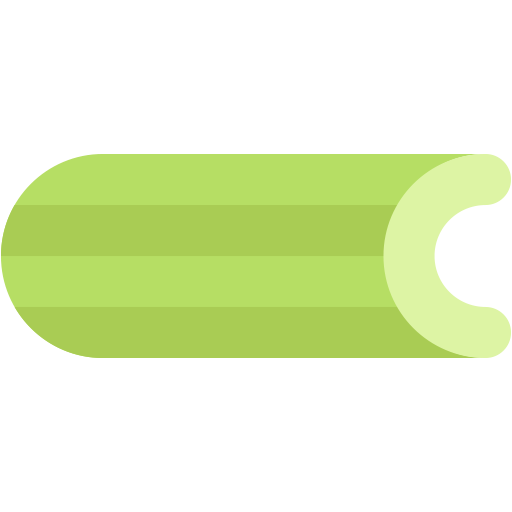This document describes the current stable version of pytest_celery (1.0). For development docs, go here.
Frequently Asked Questions¶
Getting Started¶
What are the prerequisites for installing pytest-celery?¶
Answer: The celery package and the required dependencies for the used Vendors.
How do I install pytest-celery?¶
Answer: See Installation.
What initial configuration is required to start using pytest-celery?¶
Answer: Generally speaking, everything is set up by default. However, you may need to tweak some settings to fit your specific use case.
For new projects, it is recommended to at least start with a pytest.ini file at the root of your project
with the following content:
[pytest]
log_cli = true
log_cli_level = INFO
log_cli_format = %(asctime)s [%(levelname)8s] %(message)s (%(filename)s:%(lineno)s)
log_cli_date_format = %Y-%m-%d %H:%M:%S
This will enable plugin logging to the console, which can be helpful for debugging.
Are there any example projects or templates to help me get started?¶
Answer: Yes. See the Examples section.
In addition, you may review the official Celery smoke tests which are the defacto production environment for the plugin.
Configuration and Customization¶
Can I use pytest-celery with different message brokers or backends?¶
Answer: Yes. The built-in Vendors are supported out of the box, but you can also use custom ones, or reconfigure the built-in ones to fit your needs.
Vendors are different technologies that provides components to the environment. Such components may be brokers, backends or worker components, which are constructed by a node controller and a docker container combination.
If you provide your own component (broker/backend/worker) using your own docker image, you may inject the component into the environment as described in the Architecture Injection section.
How can I manage worker concurrency settings in pytest-celery?¶
Answer: Using the default_worker_app fixture.
@pytest.fixture
def default_worker_app(default_worker_app: Celery) -> Celery:
app = default_worker_app
app.conf.worker_concurrency = 42
return app
For more details, see Worker App Configuration.
How do I simulate different environments using pytest-celery?¶
Answer: See Manipulating the Environment.
Debugging and Troubleshooting¶
Why doesn’t the worker recognize my tasks?¶
Answer: Because you don’t use the default_worker_tasks fixture.
@pytest.fixture
def default_worker_tasks(default_worker_tasks: set) -> set:
from tests import tasks
default_worker_tasks.add(tasks)
return default_worker_tasks
For more details, see How to add tasks.
Why aren’t my consumer signal handlers triggering?¶
Answer: Because you don’t use the default_worker_signals fixture.
@pytest.fixture
def default_worker_signals(default_worker_signals: set) -> set:
from tests import signals
default_worker_signals.add(signals)
yield default_worker_signals
For more details, see How to connect signal handlers.
What should I do if the Celery worker doesn’t start?¶
Answer: This is most probably due to docker build failure.
Try to build your worker image manually to see if there are any errors. Make sure to use the same arguments as the plugin.
If it does, then it is probably due to incorrect setup configuration. Review your fixtures usage.
How can I manually inspect my running setup during a test execution?¶
Answer: You may place a breakpoint in your test and inspect the environment using any standard tool.
If possible, the Docker Desktop is very helpful for inspecting the running containers during the test execution.
Integrating with Docker¶
How do I get pytest-celery to work with Docker?¶
Answer: The engine behind the plugin’s docker integration is pytest-docker-tools.
It does not interact with Docker directly.
The Docker environment should be install normally, regardless of the plugin.
How can I clean up Docker artifacts left after a test run?¶
Answer: You may use this snippet from the clean tox environment.
bash -c 'files=$(find . -name "*.coverage*" -type f); if [ -n "$files" ]; then echo "Removed coverage file(s):"; echo "$files" | tr " " "\n"; rm $files; fi'
bash -c 'containers=$(docker ps -aq --filter label=creator=pytest-docker-tools); if [ -n "$containers" ]; then echo "Removed Docker container(s):"; docker rm -f $containers; fi'
bash -c 'networks=$(docker network ls --filter name=pytest- -q); if [ -n "$networks" ]; then echo "Removed Docker network(s):"; docker network rm $networks; fi'
bash -c 'volumes=$(docker volume ls --filter name=pytest- -q); if [ -n "$volumes" ]; then echo "Removed Docker volume(s):"; docker volume rm $volumes; fi'
What are the common pitfalls when integrating pytest-celery with Docker, and how can I avoid them?¶
Answer: The most common issues encountered so far are limited docker resources and network issues.
To avoid these, you may:
Increase the resources available to Docker.
Use the pytest-rerunfailures pytest plugin to retry failed tests with:
--reruns 5 --reruns-delay 60 --rerun-except AssertionError
Experiment with the values to find the best fit for your environment.